
Snapchat, with its filters, streaks, and scores, gives users a fun and competitive edge over many social media apps. However, over time, some users may feel that they've seen it all and have no further interest in interacting with the platform. Others may find it hard to keep up with new online trends. Regardless of the reason, Snapchat allows you to leave the platform by either temporarily deactivating your account or deleting it permanently. This article will guide you through the steps for both options on Android tablets, phones, and Apple devices.
Understanding the Consequences of Deleting Your Snapchat Account
When you delete your Snapchat account, the platform deactivates it for 30 days. During this period, your account becomes inactive, and no one can see it or interact with you unless you reactivate it. After the 30-day window, you lose your chance to recover your account. Snapchat then waits for another 30 days to process and finalize its deletion. In total, it takes 60 days for your account and most of the data associated with it to leave the platform's database. This includes your profile, friends list, read and unread chats, Memories, account settings, and more.
Snapchat may retain certain information, such as transaction records if you purchased something through the app. They may also keep a record of the date you accepted the Terms of Service and Privacy Policy. If you don't want to lose your data, request a copy on the app. Snapchat will send you a notification email when it's ready, along with a link to download it as a ZIP file. Ensure you've downloaded the file before deleting your account; otherwise, they won't be able to contact or notify you when it's ready.
Deleting Your Snapchat Account on Android, PC, or iOS Devices

To delete your Snapchat account, Android and PC users need to use a web browser, while Apple users can do it through the mobile app for iPhone. Follow the steps below to permanently erase your account:
- Delete your Snapchat account on Android or PC devices:
- Go to accounts.snapchat.com on your browser.
- Log in with your email address, username, or phone number. You may need to solve a puzzle to verify that you're human. If you enable login verification, Snapchat will send a unique code to your email address.
- Once logged in, you'll be redirected to the Accounts portal. Select "Delete my account."
- Snapchat automatically enters your username, so just type your password. Then tap "Continue" to deactivate your account immediately.
- Delete your Snapchat account on iOS or iPadOS devices:
- Open the Snapchat app.
- Tap your Bitmoji in the upper-left corner.
- Tap the gear icon in the upper-right corner to open the app's settings menu.
- Scroll to the end of the menu. Then tap "Delete Account" from under Account Actions.
- Log in with your username or email address and password to enter the account deletion menu.
- Snapchat automatically enters your username into the provided field. Just type your password, then tap "Continue" to deactivate your account immediately.
Reactivating Your Snapchat Account
You can recover your Snapchat account within 30 days of deactivation. To do so, log in with your username and password. Account reactivation may take up to 24 hours, but in most cases, it only takes a few minutes. While the app is reactivating your account, you can't access your profile or anything else until the process is complete. You will receive an email notification when your account is ready to use again. Follow these steps to reactivate your Snapchat account:
- Open Snapchat.
- If you've saved your login details to the app, tap your Bitmoji or the Login button to access your account. If you haven't, tap Login at the bottom of the page and enter your username and password.
- Snapchat will ask if you'd like to reactivate your account. Tap "Yes."
- A pop-up message will appear, informing you to wait for the reactivation to complete. Log in to your account after a few minutes.
Consider Your Options Before Saying Goodbye to Snapchat
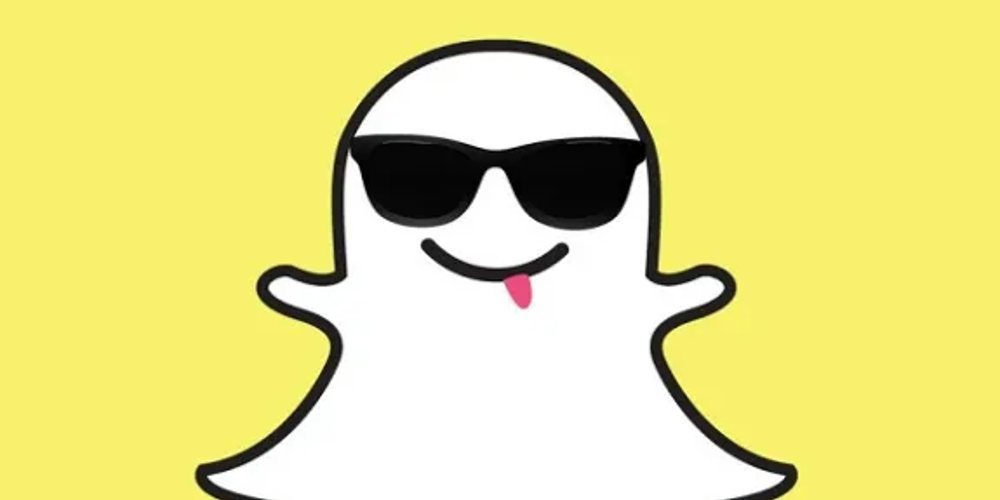
Deleting your Snapchat account is a permanent action with irreversible consequences. After 30 days, you lose your chance to get it back forever. It's even worse if you forget to request your personal data, which will also be wiped along with your account. Think twice before making this decision. If you're only considering this option because your app is faulty or experiencing a recurring problem, there are many ways to troubleshoot Snapchat and fix it without permanently deleting your account.